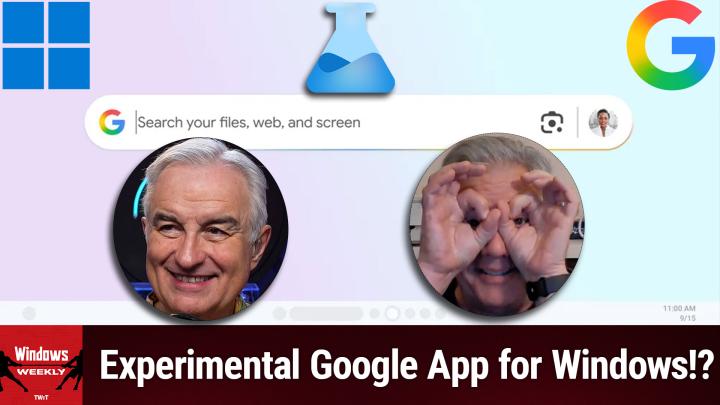Episode Transcript
Should Microsoft Keep Supporting Windows 10 Beyond 2025?
Sep 18th 2025
AI-generated, human-reviewed.
Microsoft is officially ending support for Windows 10 in October 2025, a move that impacts hundreds of millions of PC users worldwide. On this episode of Windows Weekly, Leo Laporte and Paul Thurrott explain the significance of this decision, the pressure from organizations like Consumer Reports to extend support, and what users can do to protect themselves once updates stop.
Why Is Windows 10 Support Ending Now—And Who’s Affected?
Microsoft announced back in 2015 that Windows 10 would receive updates until October 14, 2025. On the show, Paul Thurrott explained that a 10-year lifecycle has long been standard for Windows releases. Despite ample warning, this deadline now feels all too real for the roughly 700 million computers still running Windows 10, many of which are in homes, schools, medical offices, and small organizations.
End of support means Microsoft stops releasing security updates and bug fixes for Windows 10. Vulnerabilities discovered after this date will remain unpatched—making these devices increasingly risky to use online. While business customers can buy extended support for three more years, this comes at an added cost; home users will only get one grace year.
Consumer Reports recently sent a letter to Microsoft CEO Satya Nadella asking for longer support, partly because many users bought PCs in recent years expecting they could upgrade to Windows 11. However, as Paul points out, most new PCs shipped with Windows 11 since its 2021 launch, so truly recent buyers may already be on the latest version. Still, it’s undeniable that a massive number of everyday users, especially those with older hardware, are now facing a tough choice.
What Are the Risks of Using Windows 10 After Support Ends?
According to Paul and Leo on Windows Weekly, once Microsoft stops updating Windows 10:
- Unpatched security vulnerabilities put your device and personal data at higher risk.
- Most users will keep using Windows 10 anyway, often unaware of the risks.
- Outdated PCs can become “weak links” that attackers use to target broader online systems.
Third-party companies like Mozilla (Firefox browser) may continue offering some support for older Windows versions, but this is not a long-term fix.
What Can You Do: Upgrade, Switch, or Secure Your PC?
The hosts laid out several paths for users as the deadline approaches:
Upgrade to Windows 11—If Your PC Allows
- Windows 11 requires newer hardware, including features like TPM 2.0 security. Many older PCs don’t meet these stricter requirements. While workarounds exist (unsupported installations), they’re not officially recommended or future-safe.
Consider Linux or Chrome OS Flex for Older Computers
- For PCs that can’t run Windows 11, Linux distributions or Chrome OS Flex are viable options. These provide secure, regularly updated operating systems, though they require some technical know-how and adjustment.
Use Third-party Antivirus and Limit High-risk Activities
- If you continue using Windows 10 past support, install robust antivirus software and avoid risky online activities. However, this is not as safe as ongoing OS-level security updates.
Donate or Recycle Old PCs
- Charities like Digitunity refurbish and distribute PCs with Linux for communities in need, minimizing e-waste and landfill impact.
Why Can’t Microsoft Support Windows 10 Longer?
According to Paul on Windows Weekly, maintaining old operating systems splits resources, complicates updates, and fragments the ecosystem, making everyone less safe. Microsoft’s focus is now on pushing forward with more secure, modernized platforms, especially as Windows faces increasing competition from simple, secure alternatives like iPads and Chromebooks. The hard truth: supporting older hardware indefinitely is not sustainable for any major tech company.
What You Need to Know
- Windows 10 support ends on October 14, 2025
- No more security updates after this date for most home users
- Billions of devices could be left vulnerable unless upgraded or migrated
- Upgrading to Windows 11 may require new hardware
- Linux or Chrome OS Flex lets you repurpose old PCs
- Third-party antivirus helps but doesn’t fully compensate for lost updates
- Donating or recycling devices helps reduce landfill waste
- Extended paid support exists for businesses, but not for most consumers
What Microsoft Ending Windows 10 Support Means for You
With support for Windows 10 ending soon, all users need to act—whether by upgrading, switching to a new OS, or ramping up security measures. While calls for longer support continue, Microsoft’s position appears firm. If you rely on an older PC, start planning now to avoid security headaches down the line.
For more expert analysis and actionable tips every week, subscribe to Windows Weekly:
https://twit.tv/shows/windows-weekly/episodes/950