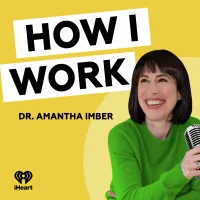Episode Transcript
If you've ever asked AI to write an email for you and ended up with something completely off, maybe too formal, too vague, or just not you, You're not alone.
Speaker 2Today.
Speaker 1I'm joined by Inventium's AI expert, Neo Applin to unpack where most people go wrong when using AI for email and how to fix it.
Neo shares some very practical strategies for churning Chat, GPT, Claude, and even Microsoft co Pilot into the ultimate email assistant.
You will walk away with a smarter and faster way to tackle your inbox.
Welcome to How I Work, a show about habits, rituals, and strategies for optimizing your day.
I'm your host, doctor Amantha Imber.
Two years ago, I completely overhauled how I work with jen Ai and I'm now saving over forty hours every single week.
That is no exaggeration and that is exactly why my company, Inventium, created the Genai Productivity Upgrade.
It's a twelve week course designed to move you from Jenai dabbler to productivity machine.
There is no fluff, just practical strategies that will pay off from week one, saving you at least ten hours every single week.
We are going to teach you how to automate the grant work.
Use AI as your second brain to excel at your job.
Learn how to create AI agents that we knew back hours every time you use them, and so much more so.
Whether you're a complete beginner or already using AI, we have got you covered.
We start with prompting fundamentals and we go all the way through to advanced automations and agentic AI.
We kick off on October fifteen and spots are limited.
Visit inventium dot com dot au, forward slash Genai hyphen cohort to secure your place now and yes that's a long link.
It's also in the show notes.
If you're looking for it and you've literally got nothing to lose, there's a seven day money back guarantee.
So go to the show notes hop on the link and join our program today.
So where do most people go wrong when they ask AI to write emails for them?
Speaker 2Really two parts to that.
The first part is drafting the email, which people obviously think of when they're getting AI to write anything, But the other one is about getting the context that it needs to be able to write an email for you for the purpose you're trying to write that email for So the main problem I think for most people is that context part, which is who are you talking to in this email?
What are the conversations you've had before, what does your organization do versus what they do?
All those kind of things.
That's the hard thing to put in for a lot of people.
Speaker 1And so why is a lack of context such a problem?
Speaker 2Well, without that context, AI is going to assume.
It's either going to assume you're best friends and you've worked together forever, or maybe it's a first contact, or it might think that you're talking about this project for the very first time, but in reality, you've been working with this person for three months.
Without that context, AI is only going to guess.
And here's the thing about guessing, it's probably going to guess it wrong.
Speaker 1Okay, Now, is this different between different GENAI tools?
Because I'm imagining in co pilot, because it can access all of your inbox, you do get that context or is that not quite right?
Speaker 2You do, But there's a catch, And the catch is you've got to tell the AI to read the emails between you and that person so that it understands ah, okay, there is background and context and rather than just saying, hey, read all the emails between Amantha and I.
It might be read the emails between Amanthra and I with project X in the subject line or something like that.
So it makes sure it reads it and it gives you a summary of it.
That way effectually thinks out.
Then it has the context.
Either that or you provide a briefing document.
Speaker 1Okay, so let's talk about this because I want to know what is the ideal solution with with any of the Jenai platforms that people are using, whether that be Chat, GPT or Claude or Gemini or co Pilot being the main one.
Speaker 2So what do we do first?
Work with it like it was a brand new EA.
Why not.
We'll use that as an example.
So you wouldn't go to a brand new EA and say, write me an email to Amantha.
Go.
What you'd say is, hey, Amantha, i've been working on this project.
Here's what we've been doing.
Now, before you write the email, here's how I like you to write my emails and my style and my voice wise kind of things.
Okay, Now, with all that background, write me an email to Amantha.
Because other than that, if you just got a brand new EA and you said, write me an email.
Of course they're going to get it wrong, but you're not going to get grumpy at that EA saying you've done a crap job instead of you go, I didn't give you the background.
AI is just the same.
Speaker 1Okay.
So we've got a briefing document that talks about your company, your role in the company, and key background info.
What about how we're sounding in an email?
Because I know when I write emails they're not overly formal whereas other people might be.
So do we also need to talk about that?
Is that a different document?
How does that work?
Speaker 2Depends on how you want to do it.
Some people put their voice and style guide within their briefing document.
Other people have it.
Speaker 1Separate and hang on what's a voice and style guide?
Speaker 2Okay, so first off, some tools have a voice and style guide.
So for example, Claude says, how do you want to write this?
Do you want to be friendly and approachable?
Or sometimes even the cloudical analyze your writing?
But what I recommend people do is you get AI to analyze the way you write, to say, what's my voice?
What's my personality?
How do I sound like?
If you're bubbly?
Is a person then you kind of want bubble to come through in your writing.
Same thing with style, to get it to analyze the style, so to use short, punchy sentences.
Are you like a Hemingway kind of person or do you have a nice, long, rambly kind of sentences?
Do you use lots of metaphors and similars those kind of things?
So, if you get AI to analyze your writing, it will then be able to use that analysis for other pieces of writing you've got.
So what you can do is analyze the writing that'll have your voice and style, so you can give that as well as all the project briefing, like hey, this is what Amantha and I do or this is what I do.
So it's got the business context or the relationship context or the project context.
Plus then it's got how you want to write.
Whether they're two documents or one doesn't really matter as long as AI has both those things.
Speaker 1And so then with those documents, am I attaching those every time I start a new thread in AI?
Or am I creating a GPT or a project?
What is the best way to set this up?
Speaker 2And this is one of the problems with AI.
It's not self evident.
They make it as complicated as they can, and each of them has a stupid different name.
One's an agent, one's a gem, one's a projector yeah, okay, it is a problem.
So what I do recommend you do is create them as something that is reusable, and depending upon your tool, your reusable one might have a different name.
So if you're in chat JPT or you're in claude, I recommend a project and projects, you can upload those documents and so that each new chat under a project, it's already got those documents and so has already read them and then can actually start talking turkey And can.
Speaker 1I just ask why a project as opposed to a GPT.
Speaker 2You could do it in a GPT.
There's no problems with that.
I like projects because each chat you have with that project is associated with that project.
So that's one of the things I do like about the projects.
But you could absolutely create it as a GPT that has your background and your voice within it, and you then have that as a tool, and that's similarly what you're going to do.
If you're in Microsoft Land, then you'll be using an agent, which is not like a project.
It's more like a GPT.
It's more like a GEM which is for Gemini.
So, as I said, very confusing.
So if you're in the I'll go through the four.
If you're in Chlaude, create a project.
If you're in chat TOPT, create a project.
You could create a GPT, but i'd recommend project.
If you're in copilot, you create an agent.
I think would be a great way to do that.
You could also create a notebook for that, but i'd create an agent probably, And if you're in the Google system, then i'd create a GEM.
Speaker 1Okay, And one note on copilot because I think you mentioned you need to ask it to summarize the thread first before you go into the agent, Can you just briefly talk about what that workflow is in co pilot?
Speaker 2Yeah, for all of them, you need to give that background, particularly about the conversation you're about to have.
How do you give it that background?
Or you could You've got to find that somewhere, either go to type it in or you've got to ask some tool what the background is for that relationship me and Amantha working on that project X, that kind of stuff.
If you're in copilot, you can just say tell me about or summarize that.
The last emails that I've had between me and this person about this topic, and it will then write that down and then you can use that as additional context to feed your AI, so then it doesn't just assume things about your email, and it then knows what the next step on that conversation is.
Speaker 1Maybe this is a stupid question.
Should we be using AI for every single email that we write?
Speaker 2Neo, no way on Earth for most of them.
Like if if it's a quick email, then it'll take way too much time, so you don't need that.
Use it for ones where there's a little bit of nuance needed, or perhaps there's where I need to have, like for example, email introductions.
I know that it's great to do introduction.
Hey June, I'd like to introduce you to Bob.
Those kind of emails.
So getting AI to write those ones is great because I find them hard to write because you know, you've got to get them right and all those kind of things.
But most emails, i'd say probably sixty percent of emails probably you don't need AI.
They just really transactional, functional ones.
Yes, I'll get it done by Tuesday.
You don't need AI for that.
But certainly for other emails might be sales email, it might be customers support email, people asking about your products and services.
Those emails are great to have in AI because you can build in the background and context about your business and all those kind of things, and then you can answer questions using your AI.
So those are brilliant for AI.
Speaker 1So let's just walk through just a few of those.
Where are the best use cases for using AI to write your emails?
Speaker 2The easiest ones are the we'll call them the Rinston repeat the We've done it plenty of times before.
So if you're in HR, you're going to get the same kind of questions day in day out, which might be how many weeks leave do we get?
It might be what are the t's and c's of our contracts and those kind of things.
So what you could do is create a briefing document with all those kind of questions and answers in it, and so then you just fitted a question and then write that email for you with those answers.
So those ones are really good.
Same thing as I said before with sales answering questions about products or services, those things are really good as well.
Help desk and support AI is amazing for that.
So you're then not formatting all these emails had a client who's a hotel a while back, and being able to answer questions about your hotel, how many rooms, what times the paul is open, all those kind of things.
AI is amazing for writing those kind of things.
For other things like project updates and things like that, it's a little harder because you need to make sure it's got that context, so you might need to get it to search those emails from Amantha and I for a project X and things like that.
But for those transactional day and day emails, I highly recommend you using AI for that.
With background briefing which might have your products or services or things like that, and also your voice and style so it sounds like you when it gets out of the AI.
Speaker 1Thank you so much, Neo, so many great tips for really getting the most out of AI when it comes to email.
Speaker 2Thank you, Thank you so.
Speaker 1I Remember if you want to turn your AI into your email assystem, just starts more.
Create a briefing document about your role and a simple writing style guide, and then upload that into a project of your AI tool of choice.
That one simple step can transform your inbox into something far less painful and if you're looking to take your AI skills up to the next level.
Inventium's Genai productivity upgrade is kicking off on October fifteen, and there is a link to more info and bookings in the show notes.
If you like today's show, make sure you hit follow on your podcast app to be alerted when new episodes drop.
How I Work was recorded on the traditional land of the Warrangery people, part of the Cool And Nation.
A big thank you to Martin Nimber for doing the sound mix.