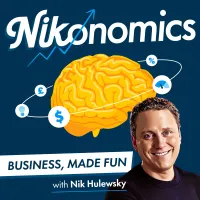View Transcript
Episode Description
MY NEWSLETTER - https://nikolas-newsletter-241a64.beehiiv.com/subscribe
Join me, Nik (https://x.com/CoFoundersNik), as I interview Elizabeth Knopf (https://x.com/leveragedupside) to master Claude AI automation and solve the two biggest AI productivity challenges: refamiliarizing every chat with context and accessing scattered data across Google Drive, Dropbox, and cloud storage without creating duplicates.
What You'll Learn:
Claude AI Skills vs Projects – Simplify AI agents into universal templates you can invoke across any chat
AI Second Brain Setup �� Build your personal operating system with persistent memory
Google Drive Integration – Connect Claude to thousands of documents without vector databases
Data Infrastructure Architecture – Organize files for AI automation and workflow optimization
Skill Creator Tutorial – Meta AI hack: Use Claude to generate custom skills automatically
Business AI Automation – Set up deal analyzers, email formatters, meeting note templates & more
AI Memory Management – Future-proof your LLM workflow with proper data structure
Claude Code Tutorial – Access MCP (Model Context Protocol) for advanced integrations
Perfect for: Entrepreneurs, small business owners, content creators, digital marketers, real estate investors, productivity hackers, AI enthusiasts, and anyone building their first million-dollar business with AI automation tools in 2025.
__________________________
Love it or hate it, I'd love your feedback.
Please fill out this brief survey with your opinion or email me at nik@cofounders.com with your thoughts.
__________________________
MY NEWSLETTER: https://nikolas-newsletter-241a64.beehiiv.com/subscribe
Spotify: https://tinyurl.com/5avyu98y
Apple: https://tinyurl.com/bdxbr284
YouTube: https://tinyurl.com/nikonomicsYT
__________________________
This week we covered:
00:00 Introduction to AI Pain Points
02:42 Understanding Skills vs. Agents
05:56 Creating and Utilizing Skills
08:46 Navigating GitHub and Skills Cookbook
12:08 Building a Personal Operating System
14:55 Integrating Google Drive with AI
17:44 Creating a Second Brain with AI
20:57 Practical Applications of AI Skills
23:47 Setting Up Your Data Infrastructure
27:04 Using AI for Meeting Summaries
29:52 Conclusion and Call to Action